Gonna necro here but is there a link to specific directions for set up steps?
edit: I would like to use this to try to use AshenbubsHD-Prime mod without crashing which I currently do sometimes.
FFXI Finally In High Quality Graphics
|
FFXI finally in high quality graphics
Asura.Buffyslyph said: » Gonna necro here but is there a link to specific directions for set up steps? This guide seems to work fine: https://www.youtube.com/watch?v=cPQgmVxCN-o The only issues found were to keep the font slider in the FFXI config all the way to the left to keep it from looking like crap, and adjusting some of the filters in ReShade to make it just a little bit less dark, since it was hard to see things at nighttime. Anyone having issues were the 4 .dll's are not allowing POL to Launch? Any way to fix it?
p.s. the methods mentioned on the last pages did not work. or no longer works. I thought you only need 1 dll...
Asura.Sagaxi said: » I thought you only need 1 dll... I was following nextgames 2021 guide on Youtube Fixed had to make sure display screen is set to 100%.... Which is very odd since i wasnt having this issue before. It just all of a sudden stop working properly
Didn't see this included in the thread recently so thought I'd share two things:
1. Setting the affinity for multi-core CPUs under "Set Common Settings" in the default.txt: /affinity 3840 2. For anyone with a 60Hz capped screen (laptop has OLED): /fps .1 I've found that with /fps 1 I get 58-59 fps in-game. /fps .1 gets a solid 60. Has anybody run into issues with dgvoodoo2 and multi-monitor setups? When I drag a Windower instance from one monitor to another, the instance display locks up, but if I drag it back onto the main monitor it's working fine. At this point I've tried near everything. I also have more than one video card powering the 3 monitors. Any insight or help appreciated.
Haven't had that issue, probably due to the fact that you're running multi GPU into multi display. Do you have a particular reason to run your displays off of separate GPUs? Just a guess anyway, might be something else.
Yeah that setup won't work for most applications. Need to have a single adapter drive the displays, then any secondary adapter an funnel it's output to the primary adapater.
I can't get any of the high res fonts to work and my slider is all the way to the left and fonts are set to compressed. I've tried other options and cannot get them to work.
I upgraded with the latest version of DGvooodo and d3dcompiler_47.
Even though I selected to leave the DGwoodoo watermark on though, I don't see it appear when I launch POL through Windower. I wonder if this means something is not working in my current setup? Make sure that your DGV is in PlayOnline\ SquareEnix\ PlayOnlineViewer and make sure you right click and run as administrator.
Asura.Sechs said: » I upgraded with the latest version of DGvooodo and d3dcompiler_47. Even though I selected to leave the DGwoodoo watermark on though, I don't see it appear when I launch POL through Windower. I wonder if this means something is not working in my current setup? In terms of diagnostics I ran dgvoodoo after pol and saw a active instance in the drop down that did not match any of my settings. After a lot of tinkering and confusion thinking it was grabbing a profile from another source, I had 3 total... I had one generated in appdata One in the pol folder And one in Ram The one in Ram was active with stock settings. This sounds a little opposite of your problem, but I suspect I missed one of the dlls or may have grabbed the 64 mixed in with the 32. Hopefully, my *** up gives you something to work off. MGS117 said: » Didn't see this included in the thread recently so thought I'd share two things: 1. Setting the affinity for multi-core CPUs under "Set Common Settings" in the default.txt: /affinity 3840 2. For anyone with a 60Hz capped screen (laptop has OLED): /fps .1 I've found that with /fps 1 I get 58-59 fps in-game. /fps .1 gets a solid 60. Stuck on 58-59fps all the time. Can you explain little more on how to get to this settings? Is this in windows settings? Not sure which DLL I might be missing.
Here's a screenshot btw  Things I can confirm
If anybody has a clue on things I could test or verify I'm more than willing, I just have no bloody idea why the watermark isn't getting loaded. show us your entire dgvoodoo screen
I'm gonna presume you didnt change the config folder and you modified the settings for C:\Users\you\AppData\Roaming\dgVoodoo Asura.Sechs said: » Not sure which DLL I might be missing. Here's a screenshot btw  Things I can confirm
If anybody has a clue on things I could test or verify I'm more than willing, I just have no bloody idea why the watermark isn't getting loaded. Replace the dlls in the pol folder with dgvoodoo dlls, again. Should be a couple, has to be all the 32. Also while you have dgvoodoo open, after launching pol get us a screenshot of the drop down menu at the top D3D8.dII May 1217:14 385 KB D3D9.dll May 12 17:14 458 KB D3DImm.dIi May 10 16:18 193 KB DDraw.dll May 10 16:18 230 KB Yep, that did it. I guess I forgot to overwrite one of those with the new version.
Now when I launch POL I can see the DGvoodoo thingie in the lower right. Gee, thanks! Odin.Demhar said: » MGS117 said: » Didn't see this included in the thread recently so thought I'd share two things: 1. Setting the affinity for multi-core CPUs under "Set Common Settings" in the default.txt: /affinity 3840 2. For anyone with a 60Hz capped screen (laptop has OLED): /fps .1 I've found that with /fps 1 I get 58-59 fps in-game. /fps .1 gets a solid 60. Stuck on 58-59fps all the time. Can you explain little more on how to get to this settings? Is this in windows settings? I don't understand what this person is talking about either and would like to know more. What is /fps? And I poked all around dgvoodoo and it's hidden settings menu. Where would you set affinity like this? I'm having a new issue now.
There's something wrong with the in-game font (menus, chat) It's hard to describe. Not sure if you guys can notice it from the screenshot I took. 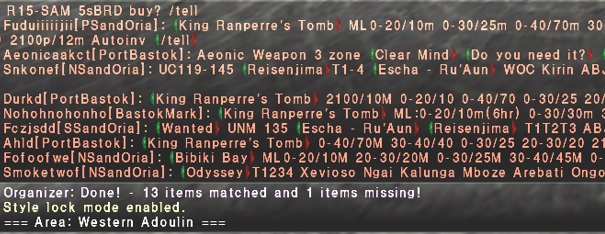 Actually it might be a wider problem, a resolution/render issue, and I bet it's probably related to DGvoodoo settings since that's the only thing that has changed since the last time I played.  Maybe I should put "desktop" resolution instead of "1920x1080"? I think that might be it. Anybody else got any clue? fiddle with the anti-aliasing selection
RadialArcana said: » fiddle with the anti-aliasing selection RadialArcana said: » fiddle with the anti-aliasing selection Will try though. Which settings do you guys have for Texture Filtering and antialiasing on DGvoodoo?
putting 16x on Filtering and 8x on MSAA seems to have fixed it I guess I don't use it properly, I just noticed anti-aliasing caused the issue people often complain about with hq fonts while testing some things with it.
Fenrir.Jinxs said: » Odin.Demhar said: » MGS117 said: » Didn't see this included in the thread recently so thought I'd share two things: 1. Setting the affinity for multi-core CPUs under "Set Common Settings" in the default.txt: /affinity 3840 2. For anyone with a 60Hz capped screen (laptop has OLED): /fps .1 I've found that with /fps 1 I get 58-59 fps in-game. /fps .1 gets a solid 60. Stuck on 58-59fps all the time. Can you explain little more on how to get to this settings? Is this in windows settings? I don't understand what this person is talking about either and would like to know more. What is /fps? And I poked all around dgvoodoo and it's hidden settings menu. Where would you set affinity like this? For Ashita: 30 frame rate is: /fps 2 60 frame rate is: /fps 1 Uncapped frame rate is: /fps 0.1 For Windower: 30 frame rate is: config FrameRateDivisor 2 60 frame rate is: config FrameRateDivisor 1 Uncapped frame rate is: config FrameRateDivisor 0 The "/affinity 3840" setting is for multi-core CPU optimization for FFXI that you can also drop into either the Ashita or Windower's config files. That syntax already mentioned is for Ashita, in Windower's config file just remove the "/" and it will work the same way. I've noticed a slight improvement in the game performance with that affinity setting enabled but it's not as big of a difference as the frame rate setting. About the 57-59 FPS lock issue, I have the same problem when I set my frame rate config to the 60 FPS option. However unlike newer PC games, with FFXI if you set it to uncapped frame rate you will end up with the game running at like sonic the hedgehog speed and is basically unplayable like that. The frame rate on my PC with the uncapped setting will bounce between like 90 and 150 FPS and it looks ridiculous lol. You can however download and run a free program called Riva Tuner Statistics that will let you cap any PC game's frame rate at whatever you want it to be set for. I use that program and set the cap at 65 FPS for FFXI. You could also just set it to 60 FPS, my reason for setting at 65 is because in laggy areas it causes the frame dips to not be as low as when the game is normally locked at the 57-59 FPS. So the game runs a little smoother if you set it up that way with Riva Tuner and the uncapped frame setting in Ashita or Windower. Above 65 FPS, and especially 75+ is where the game starts to run way too fast and becomes unplayable. That's the only method I've found to break the 57-59 FPS lock in game. If anyone would like to try Riva Tuner for XI, just remember to launch it before starting the game each time if you enable the uncapped frame rate setting. Otherwise when you launch XI the game will run at the 100+ crazy speed frame rate. Asura.Sechs said: » I'm having a new issue now. There's something wrong with the in-game font (menus, chat) It's hard to describe. Not sure if you guys can notice it from the screenshot I took. 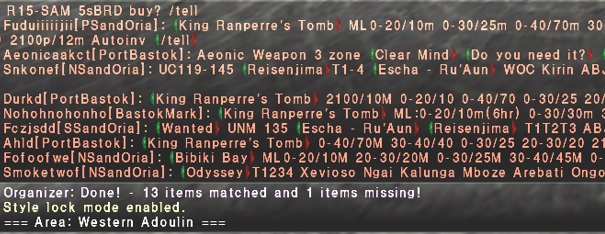 Actually it might be a wider problem, a resolution/render issue, and I bet it's probably related to DGvoodoo settings since that's the only thing that has changed since the last time I played.  Maybe I should put "desktop" resolution instead of "1920x1080"? I think that might be it. Anybody else got any clue? Don't have dgvoodoo2 mess with resolution, that is there for very old games that had static resolutions like 800x600.  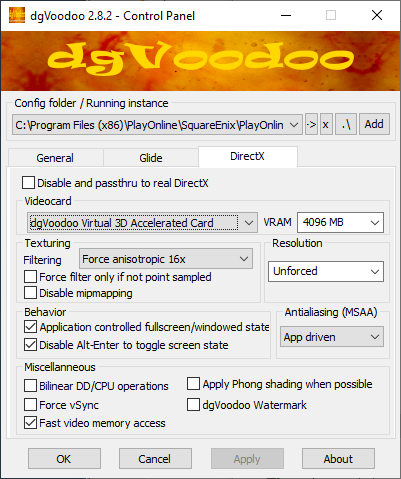 Then use Windower to set the Game resolution to 1920x1080 and the UI scale to 1x. If you want you can also turn on super sampling to make the image look better. For member higher then 2048MB you want to use the LargeAddressAware fix. I'd avoid using MSAA. There is a huge performance cost to enabling it, especially at 8x.
Disable MSAA, enable anisotropic filtering x16, do not set resolution in dgVoodooo. Can use your card's drivers to force FXAA or the AMD equivalent for free - no performance cost - anti-aliasing. Asura.Sechs said: » I'm having a new issue now. There's something wrong with the in-game font (menus, chat) It's hard to describe. Not sure if you guys can notice it from the screenshot I took. 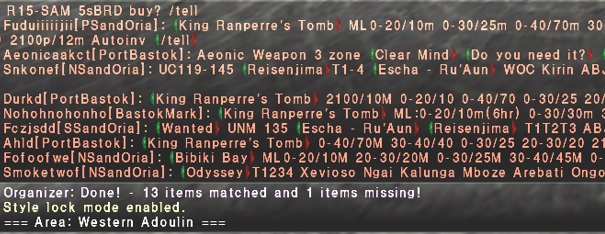 Actually it might be a wider problem, a resolution/render issue, and I bet it's probably related to DGvoodoo settings since that's the only thing that has changed since the last time I played.  Maybe I should put "desktop" resolution instead of "1920x1080"? I think that might be it. Anybody else got any clue? The fix for this one is from the FFXI config file, fiddle with the fonts settings (off if I recall), haven't played in a year so can't remember which one, but it's from there, keep AA to app driven in DGvoodoo. |
All FFXIV and FFXI content and images © 2002-2026 SQUARE ENIX CO., LTD.
FINAL FANTASY is a registered trademark of Square Enix Co., Ltd.






