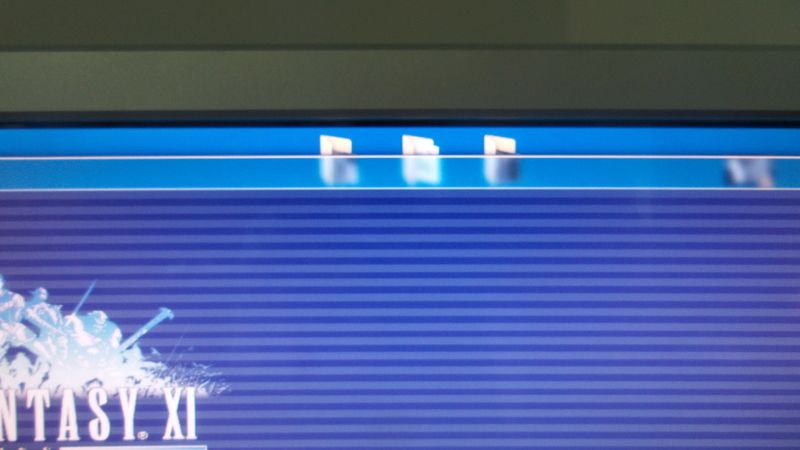|
|
Stops responding when switching from pol for xi
Serveur: Odin
Game: FFXI
Posts: 3995
By Odin.Godofgods 2017-08-23 10:02:15
im working on switching over from a hdd to a samsung ssd that i got. I did a fresh install of OS and programs. Took a while, and a few unexpected issues, but i finally got everything working except windower.
YouTube Video Placeholder
Thats what happens every time i try to use windower. It does not occur loading up with just ffxi. Running windows 7 pro.
Any ideas how to get this working right? - I seem to recall reading issues like this before, but i dont remember when or where. And to much RL stuff going on atm; my memory is stretched even thinner then usual. Havnt even logged into game for anything other then log in points in a couple weeks. Non the less, id like to get it working for when i can.
 Bahamut.Scizor Bahamut.Scizor
Serveur: Bahamut
Game: FFXI
Posts: 402
By Bahamut.Scizor 2017-08-23 10:16:43
anything in your event viewer?
 Bismarck.Tesiex Bismarck.Tesiex
Serveur: Bismarck
Game: FFXI
Posts: 18
By Bismarck.Tesiex 2017-08-23 10:26:31
Had a similar issue where the solution was the make sure the resolution set in the FFXI config tool and manually entered resolution for windower were identical.
Serveur: Odin
Game: FFXI
Posts: 3995
By Odin.Godofgods 2017-08-23 10:28:02
anything in your event viewer? how do i check that again?
Had a similar issue where the solution was the make sure the resolution set in the FFXI config tool and manually entered resolution for windower were identical. i can give that a try simply enough. But on my hdd i no the reso for ffxi config and windower were NOT the same. I actually checked that when installing the stuff to the new ssd.
edit: just have to wait for defrag to finish running.
edit2: No luck. Tried setting windower reso to both xi configs overlay and the background. Same issue both times.
 Sylph.Talym Sylph.TalymVIP
Serveur: Sylph
Game: FFXI
Posts: 70
By Sylph.Talym 2017-08-23 11:47:57
Get an actual crash dump if possible, and consider posting an issue in the official issue tracker:
https://github.com/Windower/Issues/issues
Serveur: Odin
Game: FFXI
Posts: 3995
By Odin.Godofgods 2017-08-23 11:56:01
i have the file it generated. But it looks like a need a program to be able to open it. Recommendations? since iv never used this before.
I did make a post on the windower support site. Not github tho, didnt no about that
 Sylph.Talym Sylph.TalymVIP
Serveur: Sylph
Game: FFXI
Posts: 70
By Sylph.Talym 2017-08-23 12:46:37
You don't need to open the dump yourself, just upload it somewhere and link on the Windower site and/or github - the devs will look at it to investigate the issue.
Serveur: Odin
Game: FFXI
Posts: 3995
By Odin.Godofgods 2017-08-23 13:13:27
where can i upload it to? My normal upload sites dont support that format.
 Sylph.Talym Sylph.TalymVIP
Serveur: Sylph
Game: FFXI
Posts: 70
By Sylph.Talym 2017-08-23 13:36:17
Honestly I normally just throw it on Dropbox or Google Drive and generate a publicly shareable link.
Serveur: Odin
Game: FFXI
Posts: 3995
By Odin.Godofgods 2017-08-23 20:00:54
https://www.dropbox.com/s/dmc7crqx31c1x3o/pol.exe.2328.dmp?dl=0
thats the link i got from dropbox.. not sure if it works tho. If i click open it just opens the folder on my comp.
Serveur: Odin
Game: FFXI
Posts: 3995
By Odin.Godofgods 2017-08-27 12:00:44
No response so far on windowers support site, or the github tracker :(
Finally got everything else going on new ssd except windower. SO still using my hhd'
By Excellia 2017-08-27 16:36:05
I've had this issue several times and usually the solution from Tesiex works but there may a bit more to try with it. Check your desktop display resolution. Open FFXI config and enter the same resolution (or a smaller resolution) as your desktop. Save and then open FFXI the old fashion way (vanilla, not Windower4). Once you get to the ToS screen (going from POL to FFXI), you can close out and then load up Windower.
That's the usual solution but some other things to check would be going to Run > dxdiag > display tab and test. If that's fine and the above doesn't work, reinstalling the game should work for sure.
Serveur: Cerberus
Game: FFXI
Posts: 134
By Cerberus.Gillesjboulon 2017-08-27 20:33:27
first, try to run the game without windower.
also, run directx setup again, if it's a new OS.
make sure you get playonline viewer from website, not from DVD, as you're running windows 7.
Serveur: Odin
Game: FFXI
Posts: 3995
By Odin.Godofgods 2017-08-27 21:19:33
no luck with any of it. Tho havnt tried reinstalling the game, since it was a fresh install when this all started.
Cerberus.Gillesjboulon said: »make sure you get playonline viewer from website, not from DVD, as you're running windows 7. not sure the difference there, but either way; i downloaded the game off the pol website.
Cerberus.Gillesjboulon said: »first, try to run the game without windower. the game loads just fine normally. Its only when windower is involved that it crashes like this.
By Jetackuu 2017-08-28 08:10:32
Silly question, are you running the game as an admin?
Serveur: Odin
Game: FFXI
Posts: 3995
By Odin.Godofgods 2017-08-28 11:09:45
Silly question, are you running the game as an admin? i tried running it normally, as well as run as admin. Same thing both times.
 Lakshmi.Elidyr Lakshmi.Elidyr
Serveur: Lakshmi
Game: FFXI
Posts: 911
By Lakshmi.Elidyr 2017-08-28 11:58:35
I don't know why this would be an issue, but after hours of helping my brother on Windows 10 having a similar issue. I changed all the access settings to the folders to full access and it solved his issue.
Serveur: Odin
Game: FFXI
Posts: 3995
By Odin.Godofgods 2017-08-28 19:00:03
I don't know why this would be an issue, but after hours of helping my brother on Windows 10 having a similar issue. I changed all the access settings to the folders to full access and it solved his issue. At this point, any things worth a try.. How do i do this?
Serveur: Cerberus
Game: FFXI
Posts: 134
By Cerberus.Gillesjboulon 2017-08-29 11:55:56
normally, it should ask for it if needed but in case : enable direct play
control panel -> installed programs -> windows feature -> legacy components
YouTube Video Placeholder
Serveur: Odin
Game: FFXI
Posts: 3995
By Odin.Godofgods 2017-08-29 16:19:18
Cerberus.Gillesjboulon said: »normally, it should ask for it if needed but in case : enable direct play
i dont have a box in there titled Legacy Components. Is the direct play listed from the DirectX? Cause i did install that previously.
By Jetackuu 2017-08-29 17:36:56
I don't know why this would be an issue, but after hours of helping my brother on Windows 10 having a similar issue. I changed all the access settings to the folders to full access and it solved his issue. At this point, any things worth a try.. How do i do this?
I can help you with this tomorrow if you want.
As for "Directx" and "directplay" you shouldn't ever need to manually install directx to play XI, also the directplay thing he's talking about is relevant for windows 8/8.1/10, not 7, so ignore that.
Serveur: Odin
Game: FFXI
Posts: 3995
By Odin.Godofgods 2017-09-01 12:08:37
I don't know why this would be an issue, but after hours of helping my brother on Windows 10 having a similar issue. I changed all the access settings to the folders to full access and it solved his issue. At this point, any things worth a try.. How do i do this?
I can help you with this tomorrow if you want. Sure. Just atm im not sure when im ever on here. Working on getting new place in order and a bunch of other stuff; which is why im not on the game much atm.
Serveur: Odin
Game: FFXI
Posts: 3995
By Odin.Godofgods 2017-09-04 15:55:21
well this is a bit bazaar..
Iv had no luck getting this to work. I havnt even bothered the last couple days because i had no new ideas. Well i loaded up the ssd today. I went to ffxi (desktop icon) and clicked on Troubleshoot compatibility and saved the recommended chances (which iv done before). Then i did the same thing to the windower icon (which iv done before). Then clicked on ffxi icon Run as administrator then exited out (which iv done before). Then the same thing on windower (which iv done before.
All of which iv done before (if u havnt guessed yet.) But it loaded up all the way into the game. I was shocked. So i loged out of the game and tried it again by just clicking on the windower icon (not going through all that). Wasnt sure if all that settings would save each time, or if starting up was some anomaly or.. what ever. But it loaded up again. So i restart computer entirely and tried it again. And it loaded up.
So it seems to suddenly be working.. I dont know why. But it is. And ill gladly accept that.
The only other thing i can think of is my virus software. It was on trial version on my ssd since i hadnt switched the license over from my hhd yet. Wanted to get everything working first. Now the trial is expired. But i had previously tried shutting down all virus software to start windower up and it made no difference; still had error. So i still have no idea.
Serveur: Odin
Game: FFXI
Posts: 3995
By Odin.Godofgods 2017-09-04 15:57:37
also worth noting that i posted this on the windower github issue tracker as well as windowers website support. 11 days. 0 combined replies :(
So thank you to those who took the time to respond here.
Serveur: Odin
Game: FFXI
Posts: 3995
By Odin.Godofgods 2017-09-04 16:28:56
looks like the issue is starting up again with anti virus firewall active. Have to keep it disabled and use windows firewall. An issue i had a long time back. Iir, i never was able to get it working correctly with the AV firewall.
Least i can get it running'
Serveur: Odin
Game: FFXI
Posts: 3995
By Odin.Godofgods 2017-09-04 16:58:09
One last thing tho that has been annoying me for some time. This started months ago on my hdd. No idea why it started. It didnt at first, then one day it did. When i installed my ssd, it did the same thing. And its only on this computer (tho both drives). Doesnt happen on my xp comps.
For some reason when the game starts up, its about a bar length below the top of my screen where it should be. Its irritating. Any idea why?

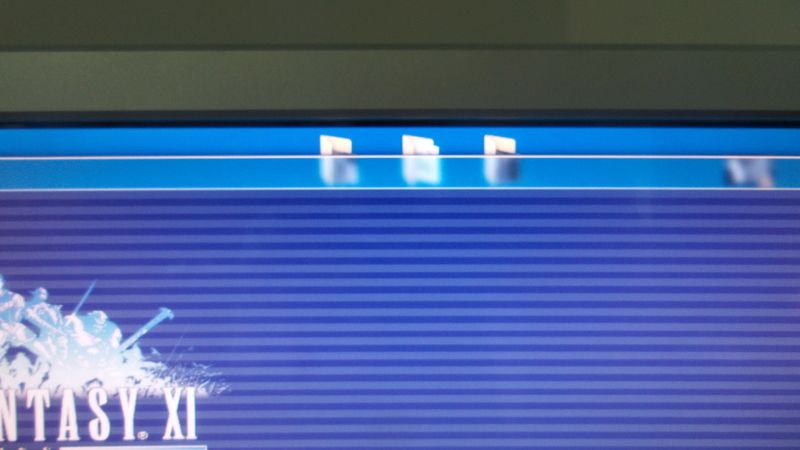
By Jetackuu 2017-09-04 18:29:27
Can't see those, photobucket has gone off the deep end, may want to use another hosting site.
Serveur: Odin
Game: FFXI
Posts: 3995
By Odin.Godofgods 2017-09-04 21:13:32
Can't see those, photobucket has gone off the deep end, may want to use another hosting site. yea, iv had a lot of issues using them the last several months. These two pics were working tho when i posted them ><
off the deep end might be an understatement tho. They seem to be cracking down on ppl hosting images there and then linking to them on another site (like this) without upgrading your account there. And they want $60 a month for the upgrade! Thats f***ing nuts!
Serveur: Odin
Game: FFXI
Posts: 3995
By Odin.Godofgods 2017-09-04 21:27:03
lets see if this hosting site works any better...


you can see how its always about a bar length down. So every time it starts i either have to maximize it, to manually drag the window up.
By Jetackuu 2017-09-04 21:28:51
maximize the window? I have to maximize it everytime myself, it sounds like there's a resolution issue though for it to start down there.
im working on switching over from a hdd to a samsung ssd that i got. I did a fresh install of OS and programs. Took a while, and a few unexpected issues, but i finally got everything working except windower.
YouTube Video Placeholder
Thats what happens every time i try to use windower. It does not occur loading up with just ffxi. Running windows 7 pro.
Any ideas how to get this working right? - I seem to recall reading issues like this before, but i dont remember when or where. And to much RL stuff going on atm; my memory is stretched even thinner then usual. Havnt even logged into game for anything other then log in points in a couple weeks. Non the less, id like to get it working for when i can.
|
|