So my Windows 7 freezes upon start up, and when I load it in safe mode it freezes at \windows\system32\drivers\CLASSPNP.SYS
My disc reader doesn't work so everything I am trying to do is off of a flash drive. I don't have a recovery CD and even if I did it wouldn't do me any good. I'd like to try and fix the system rather than nuke it and reinstall an os. ; ; Any suggestions before I dban it's face off? Also, I have tried booting windows 7 and 8.1 from a flash drive to replace current windows, but it won't load it first even with HDD set as first in the boot menu.
Windows Not Loading
|
Windows not loading
got similar trouble on my HDD in january.
it takes hours to load on win7 tried flash and disk, nothing work technician told me the HDD died and nothing to do for it, they got me a new one and could not save the infor for me ;; check on another PC if disk starts, maybe power trouble? edit1: just google it, ppl say you need reset your BIOS. It's likely to be your HDD, bite the bullet and start from scratch.
can you hear your hdd spin up or does it make clicking sounds. take case cover off and boot it up.
also check to see if ahci is enabled in BIOS.
a quick reset bios is:
PC. switch the power off in the PSU, wait for all leds to be off and wait 1 minute, then restart all again. LAPTOP. get it off and remove the battery, wait 1 min put battery again and restart Ok, I figured I would have to nuke it and start from scratch. ; ; Now to figure out how to put dban on an external. le sigh
Ok, so I put Dban on my USB, and it won't even load it off of there... The USB is a working usb as I put windows 7 on another laptop with it last night. Any suggestions?
*Edit* I did get Dban to load, and now I am reformatting my usb with windows.... Maybe this will work. Leviathan.Lunazetha said: » a quick reset bios is: PC. switch the power off in the PSU, wait for all leds to be off and wait 1 minute, then restart all again. LAPTOP. get it off and remove the battery, wait 1 min put battery again and restart wormfeeder said: » Leviathan.Lunazetha said: » a quick reset bios is: PC. switch the power off in the PSU, wait for all leds to be off and wait 1 minute, then restart all again. LAPTOP. get it off and remove the battery, wait 1 min put battery again and restart I don't think the person meant a CMOS clear procedure. I think he/she meant a "cold boot". A lot of laptops suspend instead of shutdown when you use the basic shutdown procedure by default. And the advice that was given is the easiest way to ask a user who don't know much about computers to perform a cold boot on a Windows based PC. hey guys new trouble here.....
i got a mobo Gigabyte F2A88X-UP4, but for some weird reason i cant boot any OS w7 or w8. on w7 when the normal process to instal the OS starts the pc, it goes to the second bar loading things on and just reset and start all again like a loop. got the SSD out and try it on another PC whit a Giga mobo, it load w8 and w7 good whit no problem. I even charge the AHCI and RAID drivers from the disc of the mobo direct to the SSD and nothing. i tried the bios on raid mode and nothing, and check the mobo out of the build and only loaded w8, dont think is the GPU because i have the build on for about 2 days now and no weird stuff, its a GPU of 600w. MoBo GA F2A88X-UP4 (rev 3) AMD A8 6600 SSD 120 GB for windows HDD 1 TB for stuff GPU of 600w 16 GB RAM Any Idea? Try different RAM.
If you're not using raid, then you shouldn't be installing the driver, nor should the motherboard be in raid mode, it should be in ahci.
That being said: it sounds like either a: the bios setting for the boot device is incorrect b: the media is bad c: the drive and or ram is bad (unlikely, imo). edit: is the motherboard's bios set to secure boot? Jetackuu said: » If you're not using raid, then you shouldn't be installing the driver, nor should the motherboard be in raid mode, it should be in ahci. That being said: it sounds like either a: the bios setting for the boot device is incorrect b: the media is bad c: the drive and or ram is bad (unlikely, imo). edit: is the motherboard's bios set to secure boot? yeah i saw something like that, the mobo had too a feature that its only available on win8, but its kinda weird because even win8 cant be booted, i had 1 week whit this lol kinda make me crazy. what i need to do if had the secure boot thing? Turn it off.
Ok, I may have misunderstood something earlier, do you even get to the part where you're selecting which drive to install to? or is it the very first booting to optical and it's failing? are you sure you're booting to the optical media? Have you tried forcing an unexpected reboot?
Grumpy Cat said: » Have you tried forcing an unexpected reboot? Quote: See the driver hooks a function by patching the system call table, so it's not safe to unload it unless another thread's about to jump in there and do its stuff, and you don't want to end up in the middle of invalid memory! nope not even to that far.
win7 have the very first loading archives bar, and this one got complete, then on the second bar the machine just restart alone. and im sure its something about the MoBO, because i put the same SSD in another MoBo and it loaded all the win7 OS w/o a trouble. I don't know what the *** you're talking about loading bars, can you take a picture? If you're talking about where it's "copying files" it's supposed to reboot on it's own somewhere in that stage.
this is the first bar that load normaly 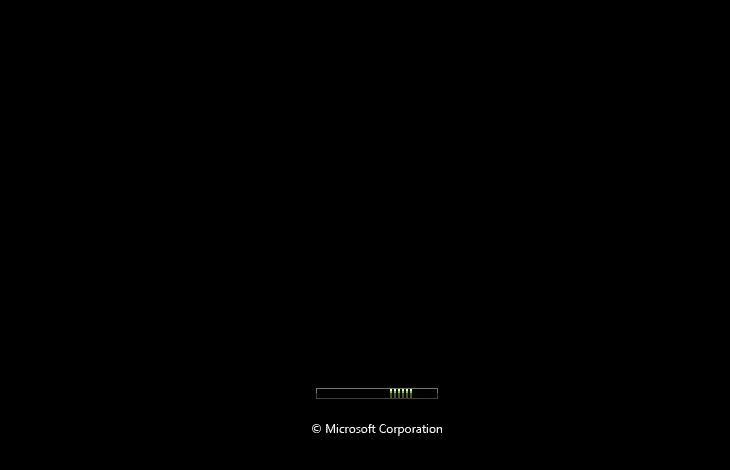 and when it start whit this bar the build just restart Try different memory sticks.
sounds like the BIOS got reset. go in to the BIOS under advanced settings and set the hardware to ahci. that should solve your issue.
wormfeeder said: » sounds like the BIOS got reset. go in to the BIOS under advanced settings and set the hardware to ahci. that should solve your issue. its not there i checked and it always be on ahci i will try another RAM sticks You should also check the mainboard for bad caps at this point.
edit: you could always download a boot disc and do a ram stress check as well. I like hirensbootcd but there's others as well. well its not the ram
i had try 2 diferent sticks and do the same thing Maybe the RTC battery needs replacing?
Fenrir.Atheryn said: » Maybe the RTC battery needs replacing? yeah i was thinking that since the start, now the tech say its only the RAID driver...... he put win8 on this MOBO, processor, RAM and SSD but with another case and GPU guys think its the GPU? trying to put the build to start again and w8 cant start, i will do a very new fresh install maybe some driver is crashing just like me at this moment btw secure boot its: not active. You have another video card you can test?
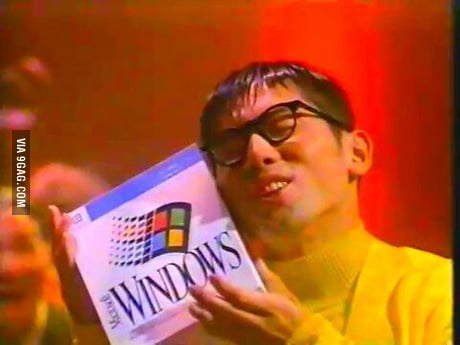 |
All FFXIV and FFXI content and images © 2002-2024 SQUARE ENIX CO., LTD.
FINAL FANTASY is a registered trademark of Square Enix Co., Ltd.








