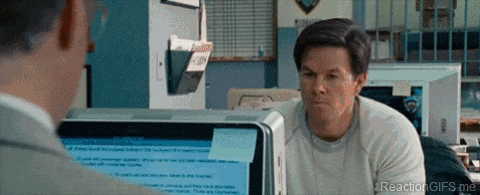I actually just got my game working Vanilla.
The problem was, as I was running through Steam, it lets you right click the game and select the FFXI config but as far as I can tell, that was opening up the US FFXI Config which is predictably useless on the EU Client.
After navigating to the following folder path:
C:\Program Files (x86)\Steam\steamapps\common\ffxi\SquareEnix\FINAL FANTASY XI\ToolsEU
There was the EU FFXI Config, what fun that was and now I have a vanilla FFXI that I will probably never use.
Directx Problem? Anyone Have This? Solution?
|
directx problem? anyone have this? solution?
Cerberus.Tidis said: » I actually just got my game working Vanilla. The problem was, as I was running through Steam, it lets you right click the game and select the FFXI config but as far as I can tell, that was opening up the US FFXI Config which is predictably useless on the EU Client. After navigating to the following folder path: C:\Program Files (x86)\Steam\steamapps\common\ffxi\SquareEnix\FINAL FANTASY XI\ToolsEU There was the EU FFXI Config, what fun that was and now I have a vanilla FFXI that I will probably never use. Congrats, another reason I don't install this game via steam. Both vanilla and windower both crash at the same point, right after the 'play' button screen, just the same as yesterday.
Edit: Anything else I should try? Pretty frustrating already. Siren.Provolone said: » Both vanilla and windower both crash at the same point, right after the 'play' button screen, just the same as yesterday. Edit: Anything else I should try? Pretty frustrating already. Just out of curiosity, when exactly did you start having the problem?
There was a small update of 4 files through POL a couple of days ago - did you receive that update? If so, did you start having the problem before or after the update was applied? Since the update check is performed when you click the "Play" button, that has me wondering if maybe something wasn't installed correctly. That could explain why you're crashing at that point. Error log/code: nothing obvious, unless I simply don't know where to look. With vanilla, its the direct 3d dialog when it tries to launch after hitting 'play' button. With windower, it just crashed at the same point, doesn't say anything.
I started having this problem 2 days ago (8/25) around 1PM if that's relevant. I do remember doing a small update (it lasted a minute or so), but not sure if that was then. If I'm remembering correctly, the problem I'm having would be after that update. Again, I'm not sure. The update came out at 1pm PDT on 8/25. That could just be coincidental, but I doubt it.
So what can I do to try to fix?
I don't know enough about FFXI's file structure to suggest any quick fixes, I'm afraid. Someone with more knowledge might like to weigh in with their thoughts, but my inclination at this point would be a full uninstall/reinstall of FFXI.
Bump.
So I did a complete uninstall/reinstall Friday, came back to play yesterday (Monday) and everything was fine. By fine I mean vanilla would launch, Windower would not. I have uninstalled windower a few times now and still does not launch, but vanilla works, so I guess it is good enough. Today, it is back to the same problem, neither vanilla or windower will launch. Besides doing another reinstall, what can I do? Everything is allowed, UAC isn't the problem. Why can't it just work ffs How soon after re-installing did vanilla stop working again - was it the very next time you tried to play? Or did you manage to log in a few times before the problem reappeared?
FYI, I'm really grasping at straws now. Have you had any software updates on your PC recently; antivirus, graphics card firmware, windows update etc? Make sure FFXI and POL are on the exception list for your antivirus software and firewall (if you're running one). For FFXI to have suddenly stopped working, that tells me that either (a) a software update has triggered a conflict with FFXI, (b) something is wrong with your graphics card (unlikely), or (c) artificial intelligence has become a reality, and your computer has decided it just doesn't like you. Logged in yesterday, played all day, vanilla was fine, windower did not work.
Tried to login today, same problem as before. I looked through windows update, and last was on 8/25. Is it weird that windower isn't working? I thought windower launch might be easier to fix, but admittedly, I can't computer for ***. Now that you said vanilla is working and windower is not, I am fairly certain you have the windows 8 curse. The fact that you said a windows update happened before the problem supports this theory.
The windows 8 curse seems to be some unknown change to the system that makes windower incompatible with the windows 8 operating system (8.1 too). People have said (and it was my experience too) that it often happens after windows updates. When it happened to me a few years ago, I tried everything I could think of and everything I read, short of a reinstall of windows 8 and nothing worked to fix the problem. No one on the windower dev team has had this problem occur so they cannot troubleshoot it or else there may have been a fix by now. The only two things that I have heard work for people are: 1) Reinstall of windows 8 (this has NOT worked for everyone and it may happen again at some random time should it work for you). A downgrade to Windows 7 would be a sure fix. 2) Some people have reported success by booting into BIOS and disabling Secure Boot. This did not work for me. Below is a link to to github tracker posted for the problem. I'd give it a read through to see if there are any other possible solutions that I don't know about. Crash on FFXI Startup Edit: Fixed incorrect link. Good luck! So I'm gonna try this again.
I 'upgraded' to Win10 a while back, and tried to get FFXI to work again, and I did, but only vanilla. The problem was my copy of FF is old, and after reinstall would revert back to a hilarious 640x480 resolution, and would crash on launch every time. I have since stopped reinstalling and just been checking the resolution periodically, or if I have a crash. This has been working fine -- but only for vanilla. When I try to launch through Windower, I get the same crash (right after the play button is pressed, brings up the 'don't ruin your life' screen, then crash). When this happens I don't get a direct 3d message like I used to when vanilla would crash, but it happens in exactly the same spot. I tried again the other day, hoping something would work, and again, crash, same spot (w/Windower). However, I noticed when I went back to vanilla, got another crash in the same spot. For whatever reason, Windower had attempted to launch at the old resolution, and of course caused a crash. Any idea how I should approach fixing this? Hoping there's a simple fix, likely something I overlooked. Windower launch used to work fine before (although I did have Win8), but then I started having this problem. Thanks. Are you installing the vista+ compatible version of POL viewer? You should just use the install from SE's site.
I'm sure I am using the right version, as its working currently, just not with windower. I have previously used windower with this same install, it just isn't working now, and I can't figure it out.
Maybe an error in the registry? Did you try running a registry cleaner before reinstalling the game?
I can't tell you to follow these steps as I am not sure they would help but if I was in your situation I would try these; backup your FFXI ROM and sound folders > unistall the game > uninstall gpu driver > run Driver Sweeper to remove any leftover driver files > run CCleaner a few times to clean the registry as much as possible > restart > run CCleaner again > install gpu driver > install the game from the official source, including the directx package (version 8.something iirc) that comes with it (this actually helped me several times for directx error crash despite already having directx 11) > paste your ROM and sound folders onto the new installation before updating the game > run pol and after update, start praying before hitting the play button... When i installed ff on windows 10 when i got laptop with preinstalled w10 (same day i got it out of the box)for the first time it worked vanilla only.
Windower kept saying direct 3d crashed everytime i tried to transfer from pol to ffxi via the play button. I troubleshooted this issue for well over 12 hours trying everything searching every forum or slightly related post. I tried messing with display resolutions, the opening browsers in background, compatibility modes, legacy w/e gimmicks people claimed worked but none did. Frustrated, i tried a hail mary play and uninstalled ffxi, and reverted windows 10 to default via the reinstaller option that makes it like a fresh windows install. This will uninstall everything like you just fresh installed an OS so backup on an external harddrive i had just got the laptop so i didnt really have much changed anyways. After that i installed Ffxi using the SE websites installer sat through all the updates, then put windower on AFTER everything was installed. The same thing i did before except this time it worked, nothing changed, no new drivers were installed that hadent been there before. I dont know if this computer was originally 8 then upgraded before shipping or was from a windows 10 install, but it had 10 on it when i got it. I cant think of what changed im just glad it worked. I had to enable legacy components to get FFXI to play on my windows 8.1 laptop, here's how to do it.
1. go to control panel 2. close the windows tiles start menu that popped up because you touched the touchpad 3. click programs and features 4. tiles popped up again, close it 5. on the top left of the window click "Turn Windows Features on or off" 6. alt tab back to Windows features because your cursor got too close to the corner and it switched to your alarms window because it was left open. 7. expand the "Legacy Components" folder and make sure a check is in "Legacy Components, DirectPlay, and NTVDM" 8.1 Windows 8.1 sucks balls on intuitiveness. Doing this I got FFXI to run with windower on this turd http://www.amazon.com/ASUS-X205TA-11-6-Laptop-Intel/dp/B00NY29UIO/ref=sr_1_10?s=pc&ie=UTF8&qid=1449827183&sr=1-10&keywords=Asus+x200&refinements=p_85%3A2470955011 It looks like crap and runs at about 14fps but it's enough to tend to the AH or mules. Runs FFXI up to ~7 hours on a charge. That what I get when I need to go to ffxi Config, change the screen resolution to anything then close that app and relaunch game. It's a buggy annoying glitch that can happen when ffxi doesn't close properly last session or something else like a screen refresh occurred or that dam UAC pop ip. I swear, FFXI is the only game that is incompatible with screen rate refreshing.
I had the exact same problem, the only way I could get the game to play is without the windower and setting the resolution in the config to 1024. I upgraded from windows 8 to 10 and then it worked fine again.
Bahamut.Vinedrius said: » Maybe an error in the registry? Did you try running a registry cleaner before reinstalling the game? I can't tell you to follow these steps as I am not sure they would help but if I was in your situation I would try these; backup your FFXI ROM and sound folders > unistall the game > uninstall gpu driver > run Driver Sweeper to remove any leftover driver files > run CCleaner a few times to clean the registry as much as possible > restart > run CCleaner again > install gpu driver > install the game from the official source, including the directx package (version 8.something iirc) that comes with it (this actually helped me several times for directx error crash despite already having directx 11) > paste your ROM and sound folders onto the new installation before updating the game > run pol and after update, start praying before hitting the play button... Yeah, don't do this. Bahamut.Striker said: » I had to enable legacy components to get FFXI to play on my windows 8.1 laptop, here's how to do it. Directplay =/= directx. Panthur said: » That what I get when I need to go to ffxi Config, change the screen resolution to anything then close that app and relaunch game. It's a buggy annoying glitch that can happen when ffxi doesn't close properly last session or something else like a screen refresh occurred or that dam UAC pop ip. I swear, FFXI is the only game that is incompatible with screen rate refreshing. Jetackuu said: » Bahamut.Striker said: » I had to enable legacy components to get FFXI to play on my windows 8.1 laptop, here's how to do it. Directplay =/= directx. Just posting what I needed to do to get it to work on windows 8.1 which may be similar in windows 10. With it disabled I get these messages in this order after hitting the play button in PoL. 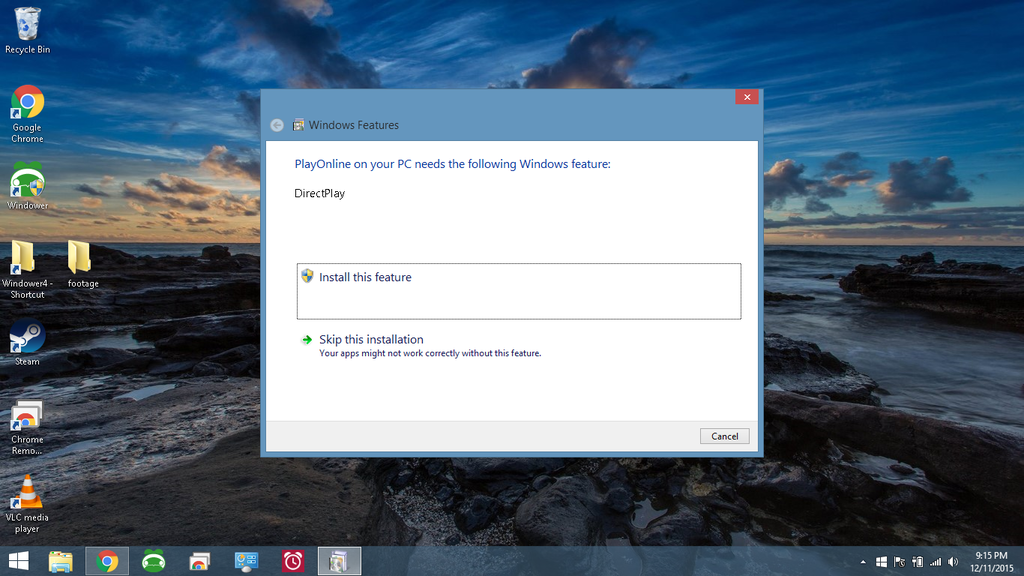 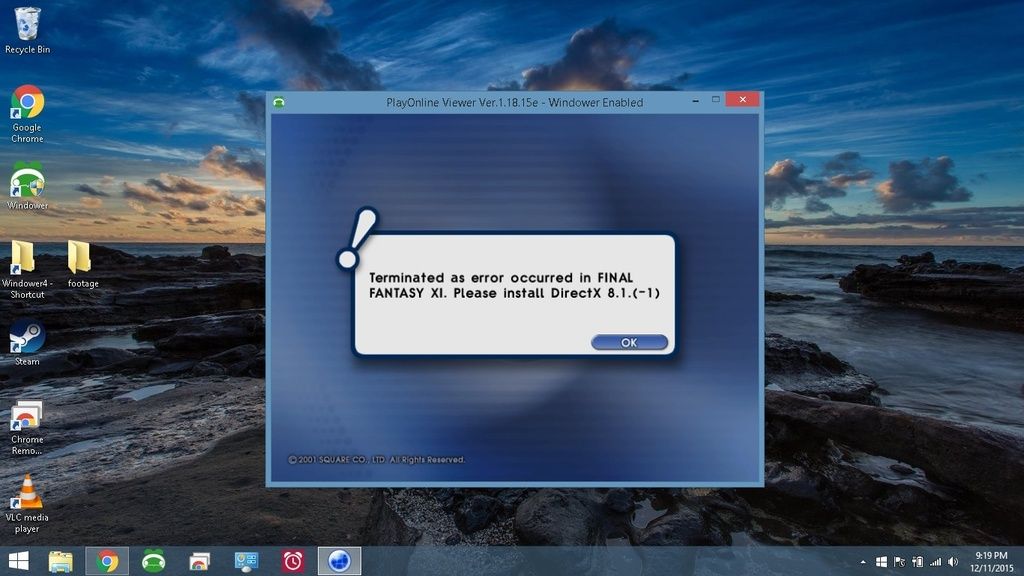 |
All FFXIV and FFXI content and images © 2002-2024 SQUARE ENIX CO., LTD.
FINAL FANTASY is a registered trademark of Square Enix Co., Ltd.